STRAY

Stray is a way for you to keep track of how you spend your time, the thought being that it should be simple and easy to start a timer, tag it and be done.
TIME. TAG.

➀ As you press start and watch time fly, a thought strikes you, "Can I turn back time?" Just hold down the orange marker and rotate your way back to whatever time strikes your fancy.
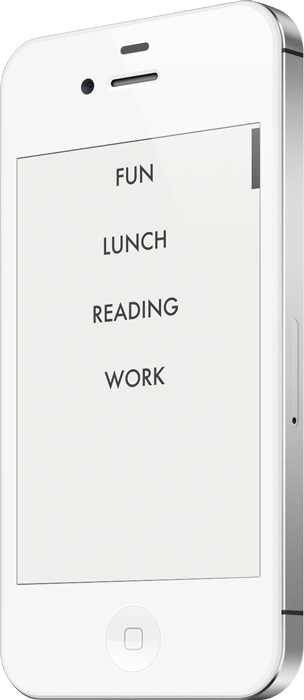
➁ Your eyes glance upwards and you notice that funny looking “‒‒ ‒‒” up in the right corner, no no, a bit more up, thats it. Just press it and a blank white screen greets you. Not to worry, just drag the screen down, but not to much, and you will create your very first tag. Swipe to the right on it and you can name it what you want, the sky is the limit (disclaimer: the limit is actually far far less than the sky) and when you feel ready to commit just press on the tag and it is selected.
VIEW.

➂ Your thoughts drift to last thursday but for some reason you can't recall what happened that day. Now that information is just a swipe to the right away, here you will be presented with a daily overview of how much total time you spent doing... well whatever it was you were doing that day.
And to help you narrow it down you will find some beautifully crafted pixels at the top were you can select exactly which tags you are interested in seeing.
“After a long hard day there is nothing more relaxing then to sit down with a cup of tea and peruse the events of the day.”
➃ Now, a daily overview is all fine and dandy, but what about something more specific. Well, not to worry, your every need is anticipated (disclaimer: your every need is not actually anticipated). Every event ever recorded awaits you just a small swipe up. Here you can peruse all of the events at a leisure and maybe even find the answer to what really happened that fate-full thursday last week.
And if it so pleases you can select an event here and you will be given the opportunity to change the event to what you really wanted.
SHOULD I.
Yes, no, maybe?!
Stray will probably not save your life, toast
you bread or make you a nice cup of tea and if pen and paper is your
thing then I doubt you will find much value in Stray. Thats okay though,
I still like you.
But if you are anything like me you will like the simplicity of Stray. Stray for me does one thing and one thing well, keeps track of time, and if you are on the search for something like that then I am convinced that you will like Stray, enjoy.
WHY.
To scratch an itch really and a healthy dose of curiosity. My work had a time logging system we all used, you came to work and clocked in, you went to lunch and you clocked out etc etc, the system was called Agda and altho it had it’s quirks it was a godsend for me. In my last job I had no way to know exactly how much I worked short of keeping track of it myself and I’m pretty sure that I worked way more than 8 hours a day, but here, oh bliss, here I got it on black and white exactly how much time I spent at work.
But then as a part of a restructuring Agda got fired and we were left with the task of keeping track ourselves how much time we spent at work.
At first I used paper, which sort of worked, but not really, I forgot to write it down, I forgot the actual paper, the dog ate it(a mean feat considering I don’t have a dog) etc, etc. So it dawned on me, I keep my phone with me all the time, surely their must be an app for this and there was, oodles and oodles of apps, every possible combination of the words timer, clock and what-have-you-not. I tried free, I tried payed and they were all overcomplicated, just plain tried to do to much or more often than not, a combination of them both. All I really wanted was to start a timer, tag it to remind me what it was for and have some kind of overview of my day. So that is what I did and here it is.
SUPPORT.
Stray keeping you down, trouble in paradise? contact artsoftheinsane(at)gmail(dot)com and we’ll help you sort it out.
v1.7
2013-06-06✓ Added Dropbox syncing, your lovingly crafted timers will now be hand delivered by the dropbox imps to a dropbox folder near you. Just hit the arrow icon in the lower right corner and then the cogs icon
v1.6
2013-04-14✓ Harmonized the flux to increase performance
v1.5
2013-03-16✓ You can now have more than one timer running at the same time
✓ Design tweaks, the end time is now visible for running timers, but how can that possibly be? Well fear not, we have not invented a time machine here (pinky promise), it merely shows the current time
✓ Small fixes and tweaks
v1.4
2012-12-27✓ Fixed bug that made it impossible to tag old timers, sorry, probably shouldn’t submit builds when I have a fever.
v1.3
2012-12-19✓ Code tweaks and fixes, you know, unearthing the warts and whatnot and making sure they are as shiny (not sun shiny but more like shiny on a good summer day with maybe a few clouds in the sky) as the rest of the code.
✓ Design tweaks, like George Lucas I will continue to tweak and tweak until the day you will notice in the changes an entry saying “Greedo shot first!” and then I’m done.
✓ Right, the biggie, I put a stop to the nonsense of being able to start a timer while the old timer was still running. Now now, its for your own good, all kinds of weird things happens if you do this and having your best interest at heart I put a stop to this.
v1.2
2012-12-13✓ Tweaked the design for how tags are presented, got rid of the default “— —“ look for tags and instead replaced it with a nice icon (actually it’s a font, but hey, who is counting).
✓ As you might have noticed, the clock face has an orange arrow to indicate start and a blue arrow to indicate current elapsed time. That was a wee bit non intuitive (theres that word again), especially when you started to rotate them and they snapped back into different positions from where you left them. So it is with great pleasure I give you a redesign of how they work. The orange arrow now shows the minute of the hour when you started the timer and the blue arrow now shows the minute of the current time. So say you start the timer at 12:51 then the orange arrow is pointing at minute 51 and as you time goes along, eventually turning to 12:54 the blue arrow will track that. So now when you rotate the arrows they will stay in the place where you leave them, isn’t that handy.
✓ Added a nice hint button to help out, it is the ? down in the left corner if you are wondering.
✓ Small tweaks and fixes, because hey, what is life without tweaks and fixes.
v1.1
2012-11-29✓ Move the clock face up a bit on iPhone 5, should make the thumb action easier.
✓ In the Tagview, maybe black as a background wasn’t so hot when you slide it, so I made it more white, well actually I made it really white. But it blends better now and that should count for something.
✓ Overall less dark colors everywhere, not sure what my obsession with black was, lovely color, but not for this app.
✓ Made it more intuitive what should happen next after you have created a Tag.
✓ Maybe a nice beautiful icon would have been better than just showing “b…” for deleting tags, but it is in there now.
✓ The overview didn’t refresh itself when coming back from a healthy nap, the time should be more freshtastic now.
✓ You can no longer select unnamed tags, at least give them a proper name before playing with them.
✓ Unnamed tags no longer show up in the filter views.
✓ Various fixes and tweaks.
